RTI for Revaluation or Rechecking of Exam Papers
If you applied for revaluation or rechecking of your exam paper but haven’t received an update in weeks (or months), the RTI Act, 2005 can help you know the exact status of your request.
This blog explains how to:
✅ Track your revaluation application
📮 Request officer-wise file movement
📑 Ask for note file copies
📢 Ensure accountability if results are delayed
🎯 When Should You Use RTI for Revaluation?
File an RTI if:
-
Your university/board has not declared the revaluation result on time
-
You want to know the daily movement of your revaluation file
-
You want to hold authorities accountable for delays
''Apply Now''
📝 Sample RTI Application Format
To: Public Information Officer, [Name of University/Board]
Subject: RTI Application to Know Status of Revaluation Request
I submitted a revaluation request for [Subject Name] in the [Exam Name], Roll No: [XXXXX], conducted on [Exam Date]. Kindly provide:
-
Day-wise file movement and officer designation handling my revaluation request.
-
Status update and expected date of revaluation result.
-
Certified copies of note file or internal communication regarding this application.
Please treat this under the RTI Act, 2005.
Enclose:
-
₹10 IPO or online RTI fee
-
Copy of revaluation application receipt
-
ID proof if required
🛠️ How to File RTI for Revaluation Status
Option 1: Use FileMyRTI.com (Fast & Legally Drafted)
-
Visit FileMyRTI.com
-
Select "Education RTI → Revaluation/Result Delay"
-
Submit your details — we’ll draft, print & post the RTI
-
You get tracking + response updates
Option 2: File RTI Yourself
-
Draft an RTI letter (use sample above)
-
Address to the correct PIO
-
Attach ₹10 fee (IPO/DD/online)
-
Send via Registered Post with Acknowledgment
📅 When to Expect a Response
As per the RTI Act:
-
Reply must come within 30 calendar days
-
If extra fees apply (for photocopies), the PIO will notify you
-
If no response:
-
File a First Appeal within 30 days from the RTI deadline
-

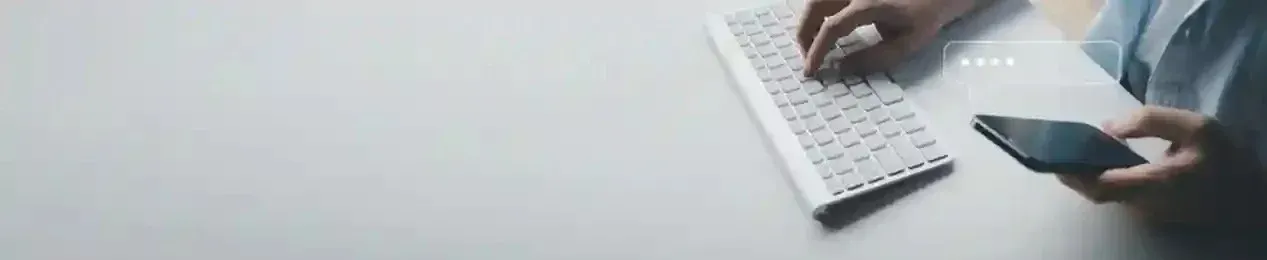
 Login With Google
Login With Google Continue as Guest
Continue as Guest
Post a comment